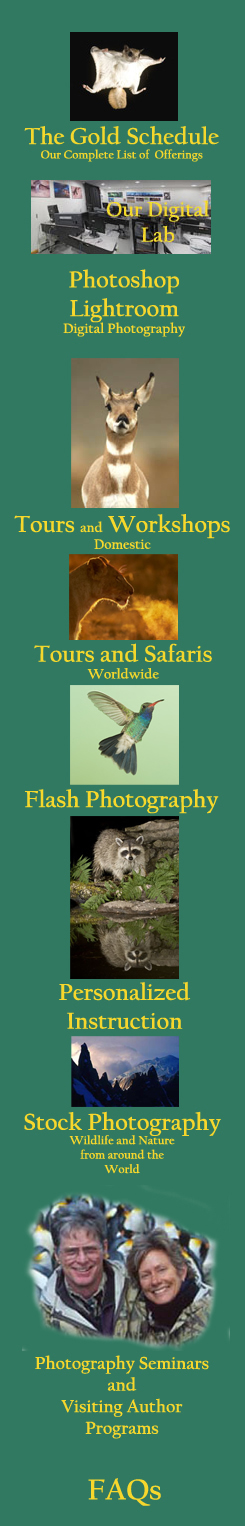Elephant seal in a snowstorm on South Georgia. But the storm didn't last long, and I didn't have my camera out of my dry bag yet! You'll learn how to create snow, as well as other neat techniques in this course. Check out Ellen's images, below, to get an idea of how Ellen Anon can take your digital photography to the next step in this unique, weeklong course! Photo by Joe McDonald
Photoshop and Photography - Taking it to
the Next Level in making incredible images
in Photoshop, with Ellen Anon
Create & Optimize Images Using
Visual Intensity Principles
Date: Not offered in 2014
Price: TBA
.jpg)

The Objective of this course, the goal, is to understand and implement good optimization for your images. It's knowing when to do what and what tool to pop out of your toolbox to quickly make your image shine. Some of the filters and effects - like lighting - can seem pretty magical. But actually knowing what to do and when to do it is the real magic. And it goes beyond what is obvious to many people. It's sometimes more than correcting exposure, removing dust, removing noise and adding a bit of sharpening. It's bringing out the potential in an image so that it expresses what you had in mind.


Before, on the left, and After, on the right, maximizing the capture via effective
use of the RAW converter and Photoshop techniques, post processing. These techniques may involve straight Photoshop, but may also include other software, particularly the NIK software -- which can be downloaded as a trial for free.

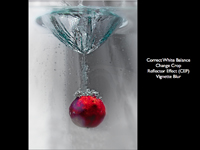
Here's another example of straight, but very effective, image optimization, revealing a striking, colorful image from a rather drab, underexposed original.
The Course
In this course Ellen will introduce you to basic principles of Visual Intensity which objectify some of the concepts often referred to as “having a good eye.” She will show you how to put Visual Intensity to work to increase the impact of your images from the moment you create the photos through optimizing them in the digital darkroom. Understanding Visual Intensity makes it far easier to know just what you need to do to an image to increase its impact. Many courses focus solely on how to adjust the sliders in the various software programs, whereas this course will help you know ahead of time just what effect you're after as well as how to make it happen both in the field and in the digital darkroom.
Most of our time will be spent in the digital lab, with some time spent photographing in the field. We’ll critique images using the Visual Intensity framework and then optimize them using the latest version of Photoshop, as well as a variety of state-of-the-art plug-ins. We'll explore techniques to add impact in a variety of ways including emphasizing highlight/shadow detail, minimizing details in favor of color, converting to black and white, adding creative lighting effects, and more. This course is intended for those who already have a basic understanding of using Photoshop, Aperture, and/or Lightroom and who want to take their photography to the next step and get the WOW! factor.

.jpg)
Bring out the colors that are there, and make a dull digital capture come to life.
Here's an example of the thought processes and procedures you'll learn as you maximize your digital images - taking them to the next level!
a mini-lesson from Ellen
A friend of mine, Sandy, took an image of her grand daughter in a field of flowers one Easter. The setup was fairly iconic – a cute young girl in a white dress with a lovely large hat and flowing ribbon, posed with a hand on her hat, standing in a field of black-eyed susan flowers. We’ve all seen versions of this, some of which are quite engaging, but Sandy knew that although there were a lot of things that were right about the image, somehow it still didn’t have the WOW factor she was after, but she didn’t know why not … which meant she didn’t know what to do to improve it either. This is a problem most photographers face at times.
Here’s the original image – and thanks to Sandy for permission to use the image!

If we think in terms of Visual Intensity we see that this image has too much intensity – there’s too much going on and we’re not sure where to look. Although we cognitively know we should focus on the girl and particularly her face area, the background is demanding a lot of attention … but why? Without going into all the details of Visual Intensity here, I’ll summarize that Visual Intensity reveals there are several reasons the background is fighting for too much attention including the general fact that there is a lot of detail in it. In addition there are two strong colors dispersed throughout the background while the subject has no strong color, and there are small black circles scattered throughout the background. These small black circles add additional contrast to the background as well as a shape that often calls attention to itself. All these elements together mean the background has too much visual intensity. To make the image stronger we need to find ways to reduce the energy associated with the background. (Note that if the camera angle had been different there might have been more separation between the girl and the background, but after the fact we can’t do anything about that.)
With the mindset that we need to reduce the intensity of the background, I created this version of the image, where I added a Vignette Blur in Nik’s Color Efex Pro. By reducing the detail in the bottom of the image, it becomes much easier to focus on the girl and the image becomes a much stronger image.

You might wonder what would happen if we removed the color from just the background and made it mono chromatic – would that help draw attention to the girl?
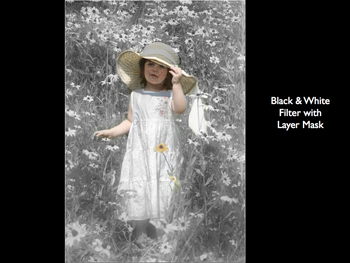
To many people’s eye this version does not work at all. The background actually calls more attention to itself because it’s different and has more contrast throughout than does the girl, who has very few shadow areas. Reducing the color alone did not decrease the overall visual intensity.
If we reduce the saturation of the color in the background of the earlier version (or decrease the opacity of the monochrome adjustment to restore some color) we can reduce some of the Visual Intensity of the background.
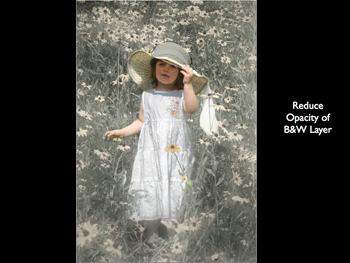
Now the girl stands out clearly. In many ways this is the strongest version of the image although some people who prefer more energy in their images, will like the second version better.
Understanding the principles involved with Visual Intensity will help you know what to do to optimize your images beyond the basics of correcting exposure. You’ll gain a sense of what the image needs to be stronger – whether it’s a crop, a change in color contrast, a change in color intensity, adding a filter and more. You won’t waste time floundering in a hit-or-miss fashion when confronted with images that you know aren’t quite what you had in mind. And, understanding Visual Intensity will help you as you edit through your images, knowing quickly which one in a series is the strongest.
Who should take this Course

If you'd like to be able to choose the strongest image in a series more quickly and be able to edit faster, this course is for you. If
you've ever hesitated not knowing exactly what the image needed to make it "pop," this workshop will help you work more efficiently.
This course is designed for those who either have at least a basic experience and working relationship with Adobe Photoshop and for anyone who wants a thorough understanding of the necessary tools and techniques a photographer should know when using Photoshop. We will build upon the basics that we assume you know, and with the intention of taking your images to a higher level with a more thorough understanding of Photoshop.
If your goal is to truly know Photoshop in order to produce a great looking print, to be able to fine tune, correct, and manipulate an image for web site use, photo contests, submissions for publications, or digital programs, this course will provide you with all the tools you'll need to know.
Course Requirements
You will need the following items for this course:
A digital camera, ideally a digital SLR with interchangeable lenses
Your personal LAPTOP computer, loaded with Adobe Photoshop CS6 and loaded with the RAW converter appropriate for the camera you are using. It is important that your computer has the proper amount of memory (RAM) and hard drive space, either on the drive or on a peripheral hard drive.
Additional software, as requested by Ellen Anon. Most of this software is available as trial downloads and need not be purchased prior to the course.
See other gifts available on Zazzle.
We avidly encourage participants to bring their own computer so that the work and files they produce can be saved most efficiently, and this is best done on your personal computer.
Prior to the course Ellen will provide you with suggestions for peripheral software you may wish to load. If you cannot procure this software, Ellen will nonetheless demonstrate its effectiveness for your future consideration.
Some History ....
A brief bit of history first: For the past eighteen years Mary and I have been teaching our Complete Nature Photo Course and Advanced Nature Photo Course, creating what we believe to be the most intensive and complete instructional course on nature photography anywhere in the country.
Today, virtually everyone shoots with a digital camera, and that has presented enormous opportunities, and challenges as well. Our various courses over the years, since digital came into being as the primary shooting medium, have covered everything from workflow and RAW converters to basic and advanced Photoshop courses.
Embracing this new technology, and realizing not only the importance of Adobe Photoshop's powerful image editing capabilities but also its very real intimidation, we are offering several courses DESIGNED WITH THE PHOTOGRAPHER in mind. Although Adobe Photoshop is an extremely powerful and complex piece of software, and can seem frighteningly complex and intimidating to beginners, the fact is there are a rather limited number of tools and procedures a photographer must or should know to produce great prints, images for a web site, note cards, or even composites where two or more images are combined.
Our Digital Photography/Photoshop courses here at Hoot Hollow were designed with the photographer in mind, and are fine-tuned to provide the information you'll need to know and to master Adobe Photoshop.
And Ellen Anon's course, Taking Photography to the Next Step, will take you beyond the basics of Photoshop and the craft of Photography into a new creative realm.
About the Course…
Time Frame:
Participants will arrive by 5PM the first day. That evening we'll have a meet and greet and short introduction to the course and what we'll be covering.
The next three days we'll be in the lab most days from 9AM until 5PM, and the lab will be open again in the evening from 7:30 until 9PM. One evening, we'll also take a break from learning and have a Image Portfolio Session where you can project some of your work (limit images to no more than 40) or prints. For this session, you'll have the option of simply showing off your great work or requesting a critique, which you might get anyway!
On the third night, we'll have an evening show-and-tell of the work that you've done during the course of the week. Additionally, we'll take some time, probably an early morning, in the field breakfast, to photograph mountain landscapes in order to give you some fresh images that should incorporate shooting techniques you'll be learning in the course
The last day will be a final morning Q/A session that will last from 9-10AM, although we anticipate all of the relevant information you'll need for the course to be covered by the third evening, so if you need to make an early flight connection on the last day you certainly can.
The course will be primarily devoted to understanding integrating Photoshop into your photography, and we'll be spending some time afield photographing, and most of our time in our digital classroom. On normal 'classroom' days, our formal classroom instruction will begin at 9AM and continue until noon, where we'll break for lunch (served at Hoot Hollow), and followed by an afternoon session that will continue to 5PM or so.
There will be a break for dinner (served, like breakfast, at your farm bed and breakfast, the Mountain Dale Farm, followed by 'open computer lab time' every evening back at Hoot Hollow. Our instructors are always at the Lab, so even during our open computer time in the evening we'll be helping and assisting you, and occasionally presenting new material.



There are many ways one can do an exposure composite
and we'll be showing you several. Layers and Masks play an
important role in many images that maximize the digital potentil
of your photography, and you'll learn the how's and why's. You'll also learn how to
do extremely effective, and easy, exposure composites in HDR, both in Photoshop
and with the new NIK HDR Efex software.
Our Format: The Next Step Course is divided into several segments that will make learning fun and palatable and extremely productive. Our morning session will be devoted to lecture and demonstration, which will also include hand's on practice by our students. Afternoon sessions will include instruction and practice time, although the exact format will be flexible to accommodate the needs of our students.
Some topics are simple to cover and to demonstrate, and for students to practice. Others, we realize, are more complex and may require several small doses before the concept is fully realized. If you are familiar with how we run our Digital Complete Nature Photo Course you know our dedication and commitment to your understanding of our subjects, and we followi the same philosophy and teaching methods of the D-CNPC in the Taking it to the Next Step Course on Photoshop.
Breakfast is served at 8AM at the farm, which will give participants time in the morning to photograph, if they wish, or to review handouts and reading material before class. We will take at least one afternoon for a 'break out session' to shoot a few subjects (defined below) that you'll be able to work with, digitally, during the course of the week.
Evenings, most days, will be 'free' in the sense that students can come and go, to work in the computer lab (which is likely) or to simply crash (which is possible) on any given day. Since everyone attending will be photographers, we will devote one evening, and perhaps a part of another, to digital image sharing - a slide show of some of our work and THAT OF OUR PARTICIPANTS (you'll need a CD of your work compatible with Power Point, Pro Show Gold, or your own laptop).
In short, between our class time, your practice time, the intermittent shooting times, and our slide sessions, you will have an extremely complete week. One added advantage all of our Digital Photography and Photoshop students have enjoyed and commented upon was the unity of our groups, since all meals are shared either at the Mountain Dale Farm or at Hoot Hollow. These informal group times provide the opportunity for a tremendous amount of information sharing - on other workshops, on techniques and equipment, on places to photograph, and other diverse topics.
Our Participants: This course is designed for photographers who are seriously interested in mastering the basics of Adobe Photoshop CS6. We'll be teaching the latest, state-of-the-art developments which we suspect all digital-oriented photographers will eventually incorporate.
This is a course for those with basic experience with Photoshop, and who wish to advance to a higher level in Photoshop and their photography where they can incorporate this learning into making their images the best they can be. Even more importantly, the course is designed for those who wish to take their PHOTOGRAPHY to a higher level by utilizng Photoshop, truly integrating capture and post-processing in a powerful and effective manner. We will build your expertise from the ground up, explaining every step and every technique as we go along, and often showing the cross-referencing Photoshop has for doing any procedure in more than one way.
Preparation Beforehand:
We'll have a few photography homework assignments that we'd love to have you do beforehand, although these shoots can also be done during the course to be imported into the computer for some of the teaching exercises.

Panorama shots, when done correctly, are a snap in Photoshop.
Maximizing the potential of an image - via either the RAW converter
or directly in Photoshop - isn't so easy, but you'll learn the techniques
needed to do exactly that in this course.
Location: All of our courses are taught on the grounds of the Hoot Hollow Institute of Nature Photography, in either our studio or in our computer lab. Hoot Hollow is located in central Pennsylvania, northwest of Harrisburg, east-southeast of State College, and near RT 522 between Lewistown and Selinsgrove, Pa. The nearest full-service airport and car rental is in Harrisburg.
Lodging is at a farm vacation bed and breakfast located about six miles from Hoot Hollow. It is a 'target-rich' shooting environment in a rural area rich with landscapes, farm scenes, farm animals, and nature subjects. Breakfasts and diners are served at the farm.
Price: The tuition for the Advanced Photoshop Course, Taking the Next Step is $TBA and includes all instruction, lab fees and supplies, meals (you will not go hungry!), and lodging based upon double 0ccupancy from Sunday through Friday nights. The fee does not include transportation to, during, or from the course.
About Your Instructors
Ellen Anon -- Ellen has been teaching Photoshop here at HootHollow since we started our digital institute! An accomplished photographer, Ellen has been a winner in the prestigious BBC Wildlife Photographer of the Year competition, Nature's Best, and others. Ellen and her son Josh are the co-authors of the book, Photoshop CS (2, 3, 4) for Nature Photographers. She knows Photoshop inside and out, and knows how to communicate and apply PS principles to your photography! For more on Ellen, visit her website at www.ellenanon.com!
 Joe McDonald has been a full-time professional wildlife and nature photographer since 1983. Along with co-authors, Mary Ann McDonald and Rick Holt, they are the authors of "Digital Nature Photography - From Capture to Output." Joe is the author of six books on wildlife photography and another on African Wildlife, as well as a how-to video produced with his wife, Mary Ann, on Photographing on Safari. His work has appeared in every major nature and wildlife publication published in North America. Along with operating their own stock photography business, Joe is represented by over a dozen stock photo agencies worldwide, including Corbis, Animals Animals, Auscape, Okapia, and others.
Joe McDonald has been a full-time professional wildlife and nature photographer since 1983. Along with co-authors, Mary Ann McDonald and Rick Holt, they are the authors of "Digital Nature Photography - From Capture to Output." Joe is the author of six books on wildlife photography and another on African Wildlife, as well as a how-to video produced with his wife, Mary Ann, on Photographing on Safari. His work has appeared in every major nature and wildlife publication published in North America. Along with operating their own stock photography business, Joe is represented by over a dozen stock photo agencies worldwide, including Corbis, Animals Animals, Auscape, Okapia, and others.
In addition to maintaining an active and informative website, www.hoothollow.com, Joe is columnist for OUTDOOR PHOTOGRAPHER, writing the 'Big Game' column, and Joe and his wife Mary Ann are Field Correspondents for NATURE'S BEST Magazine, and KEYSTONE OUTDOORS, writing a photography column, and Joe Van Os's web magazine, www.photosafaris.com where they write a regular column on wildlife and nature photography.
For over fifteen years Joe and Mary Ann have been teaching photography courses and leading photography tours and workshops. Their very popular photo tours and safaris have them afield for over twenty-five weeks each year.
Joe has worked with Photoshop for several years, mainly for creating sales promotional material and for web site use. Now, with the advent of digital cameras, he is using Photoshop nearly daily. He is a member of the National Association of Photoshop Professionals.
Our Educational Commitment - a note from Joe McDonald
If you've read the above biographies, you'll see that all of us are dedicated photographers that are interested in sharing our knowledge and helping people. I've been involved in teaching my entire adult life, from teaching assistantships in graduate school to a six-year stint as a high school biology teacher before starting my career as a wildlife photographer and photo workshop instructor. Ellen has taught college level courses as well as individual instruction, and has written several books, including the Photoshop CS5 (and 3, and 4) for Nature Photographers, A workshop in a Book, along with her son, Josh Anon.
I intend to make our Digital Courses every bit as successful, in terms of the knowledge conveyed, the quality of the experience, the intensity, and, just as importantly, the amiability and fun, that we've done with our CNPC and ANPC courses here at Hoot Hollow.
Contact us by e-mail.
info@hoothollow.com
Phone: (717) 543-6423 or FAX (717) 543-5342
Photoshop and Photography - Taking it to
the Next Level in making incredible images
in Photoshop, with Ellen Anon
Create & Optimize Images Using
Visual Intensity Principles
Date: Not offered in 2014
Price: TBA
.jpg)

The Objective of this course, the goal, is to understand and implement good optimization for your images. It's knowing when to do what and what tool to pop out of your toolbox to quickly make your image shine. Some of the filters and effects - like lighting - can seem pretty magical. But actually knowing what to do and when to do it is the real magic. And it goes beyond what is obvious to many people. It's sometimes more than correcting exposure, removing dust, removing noise and adding a bit of sharpening. It's bringing out the potential in an image so that it expresses what you had in mind.


Before, on the left, and After, on the right, maximizing the capture via effective
use of the RAW converter and Photoshop techniques, post processing. These techniques may involve straight Photoshop, but may also include other software, particularly the NIK software -- which can be downloaded as a trial for free.

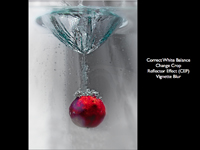
Here's another example of straight, but very effective, image optimization, revealing a striking, colorful image from a rather drab, underexposed original.
The Course

.jpg)
Bring out the colors that are there, and make a dull digital capture come to life.
Here's an example of the thought processes and procedures you'll learn as you maximize your digital images - taking them to the next level!
a mini-lesson from Ellen
A friend of mine, Sandy, took an image of her grand daughter in a field of flowers one Easter. The setup was fairly iconic – a cute young girl in a white dress with a lovely large hat and flowing ribbon, posed with a hand on her hat, standing in a field of black-eyed susan flowers. We’ve all seen versions of this, some of which are quite engaging, but Sandy knew that although there were a lot of things that were right about the image, somehow it still didn’t have the WOW factor she was after, but she didn’t know why not … which meant she didn’t know what to do to improve it either. This is a problem most photographers face at times.
Here’s the original image – and thanks to Sandy for permission to use the image!

If we think in terms of Visual Intensity we see that this image has too much intensity – there’s too much going on and we’re not sure where to look. Although we cognitively know we should focus on the girl and particularly her face area, the background is demanding a lot of attention … but why? Without going into all the details of Visual Intensity here, I’ll summarize that Visual Intensity reveals there are several reasons the background is fighting for too much attention including the general fact that there is a lot of detail in it. In addition there are two strong colors dispersed throughout the background while the subject has no strong color, and there are small black circles scattered throughout the background. These small black circles add additional contrast to the background as well as a shape that often calls attention to itself. All these elements together mean the background has too much visual intensity. To make the image stronger we need to find ways to reduce the energy associated with the background. (Note that if the camera angle had been different there might have been more separation between the girl and the background, but after the fact we can’t do anything about that.)
With the mindset that we need to reduce the intensity of the background, I created this version of the image, where I added a Vignette Blur in Nik’s Color Efex Pro. By reducing the detail in the bottom of the image, it becomes much easier to focus on the girl and the image becomes a much stronger image.

You might wonder what would happen if we removed the color from just the background and made it mono chromatic – would that help draw attention to the girl?
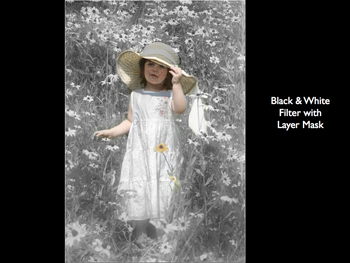
To many people’s eye this version does not work at all. The background actually calls more attention to itself because it’s different and has more contrast throughout than does the girl, who has very few shadow areas. Reducing the color alone did not decrease the overall visual intensity.
If we reduce the saturation of the color in the background of the earlier version (or decrease the opacity of the monochrome adjustment to restore some color) we can reduce some of the Visual Intensity of the background.
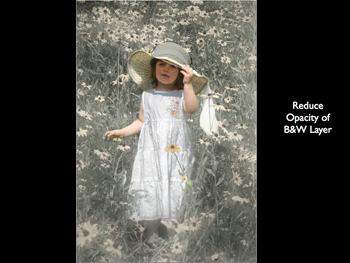
Now the girl stands out clearly. In many ways this is the strongest version of the image although some people who prefer more energy in their images, will like the second version better.
Understanding the principles involved with Visual Intensity will help you know what to do to optimize your images beyond the basics of correcting exposure. You’ll gain a sense of what the image needs to be stronger – whether it’s a crop, a change in color contrast, a change in color intensity, adding a filter and more. You won’t waste time floundering in a hit-or-miss fashion when confronted with images that you know aren’t quite what you had in mind. And, understanding Visual Intensity will help you as you edit through your images, knowing quickly which one in a series is the strongest.
Who should take this Course

If you'd like to be able to choose the strongest image in a series more quickly and be able to edit faster, this course is for you. If
you've ever hesitated not knowing exactly what the image needed to make it "pop," this workshop will help you work more efficiently.
This course is designed for those who either have at least a basic experience and working relationship with Adobe Photoshop and for anyone who wants a thorough understanding of the necessary tools and techniques a photographer should know when using Photoshop. We will build upon the basics that we assume you know, and with the intention of taking your images to a higher level with a more thorough understanding of Photoshop.
If your goal is to truly know Photoshop in order to produce a great looking print, to be able to fine tune, correct, and manipulate an image for web site use, photo contests, submissions for publications, or digital programs, this course will provide you with all the tools you'll need to know.
Course Requirements
You will need the following items for this course:
A digital camera, ideally a digital SLR with interchangeable lenses
Your personal LAPTOP computer, loaded with Adobe Photoshop CS6 and loaded with the RAW converter appropriate for the camera you are using. It is important that your computer has the proper amount of memory (RAM) and hard drive space, either on the drive or on a peripheral hard drive.
Additional software, as requested by Ellen Anon. Most of this software is available as trial downloads and need not be purchased prior to the course.
See other gifts available on Zazzle.
We avidly encourage participants to bring their own computer so that the work and files they produce can be saved most efficiently, and this is best done on your personal computer.
Prior to the course Ellen will provide you with suggestions for peripheral software you may wish to load. If you cannot procure this software, Ellen will nonetheless demonstrate its effectiveness for your future consideration.
Some History ....
A brief bit of history first: For the past eighteen years Mary and I have been teaching our Complete Nature Photo Course and Advanced Nature Photo Course, creating what we believe to be the most intensive and complete instructional course on nature photography anywhere in the country.
Today, virtually everyone shoots with a digital camera, and that has presented enormous opportunities, and challenges as well. Our various courses over the years, since digital came into being as the primary shooting medium, have covered everything from workflow and RAW converters to basic and advanced Photoshop courses.
Embracing this new technology, and realizing not only the importance of Adobe Photoshop's powerful image editing capabilities but also its very real intimidation, we are offering several courses DESIGNED WITH THE PHOTOGRAPHER in mind. Although Adobe Photoshop is an extremely powerful and complex piece of software, and can seem frighteningly complex and intimidating to beginners, the fact is there are a rather limited number of tools and procedures a photographer must or should know to produce great prints, images for a web site, note cards, or even composites where two or more images are combined.
Our Digital Photography/Photoshop courses here at Hoot Hollow were designed with the photographer in mind, and are fine-tuned to provide the information you'll need to know and to master Adobe Photoshop.
And Ellen Anon's course, Taking Photography to the Next Step, will take you beyond the basics of Photoshop and the craft of Photography into a new creative realm.
About the Course…
Time Frame:
Participants will arrive by 5PM the first day. That evening we'll have a meet and greet and short introduction to the course and what we'll be covering.
The next three days we'll be in the lab most days from 9AM until 5PM, and the lab will be open again in the evening from 7:30 until 9PM. One evening, we'll also take a break from learning and have a Image Portfolio Session where you can project some of your work (limit images to no more than 40) or prints. For this session, you'll have the option of simply showing off your great work or requesting a critique, which you might get anyway!
On the third night, we'll have an evening show-and-tell of the work that you've done during the course of the week. Additionally, we'll take some time, probably an early morning, in the field breakfast, to photograph mountain landscapes in order to give you some fresh images that should incorporate shooting techniques you'll be learning in the course
The last day will be a final morning Q/A session that will last from 9-10AM, although we anticipate all of the relevant information you'll need for the course to be covered by the third evening, so if you need to make an early flight connection on the last day you certainly can.
The course will be primarily devoted to understanding integrating Photoshop into your photography, and we'll be spending some time afield photographing, and most of our time in our digital classroom. On normal 'classroom' days, our formal classroom instruction will begin at 9AM and continue until noon, where we'll break for lunch (served at Hoot Hollow), and followed by an afternoon session that will continue to 5PM or so.
There will be a break for dinner (served, like breakfast, at your farm bed and breakfast, the Mountain Dale Farm, followed by 'open computer lab time' every evening back at Hoot Hollow. Our instructors are always at the Lab, so even during our open computer time in the evening we'll be helping and assisting you, and occasionally presenting new material.



There are many ways one can do an exposure composite
and we'll be showing you several. Layers and Masks play an
important role in many images that maximize the digital potentil
of your photography, and you'll learn the how's and why's. You'll also learn how to
do extremely effective, and easy, exposure composites in HDR, both in Photoshop
and with the new NIK HDR Efex software.
Our Format: The Next Step Course is divided into several segments that will make learning fun and palatable and extremely productive. Our morning session will be devoted to lecture and demonstration, which will also include hand's on practice by our students. Afternoon sessions will include instruction and practice time, although the exact format will be flexible to accommodate the needs of our students.
Some topics are simple to cover and to demonstrate, and for students to practice. Others, we realize, are more complex and may require several small doses before the concept is fully realized. If you are familiar with how we run our Digital Complete Nature Photo Course you know our dedication and commitment to your understanding of our subjects, and we followi the same philosophy and teaching methods of the D-CNPC in the Taking it to the Next Step Course on Photoshop.
Breakfast is served at 8AM at the farm, which will give participants time in the morning to photograph, if they wish, or to review handouts and reading material before class. We will take at least one afternoon for a 'break out session' to shoot a few subjects (defined below) that you'll be able to work with, digitally, during the course of the week.
Evenings, most days, will be 'free' in the sense that students can come and go, to work in the computer lab (which is likely) or to simply crash (which is possible) on any given day. Since everyone attending will be photographers, we will devote one evening, and perhaps a part of another, to digital image sharing - a slide show of some of our work and THAT OF OUR PARTICIPANTS (you'll need a CD of your work compatible with Power Point, Pro Show Gold, or your own laptop).
In short, between our class time, your practice time, the intermittent shooting times, and our slide sessions, you will have an extremely complete week. One added advantage all of our Digital Photography and Photoshop students have enjoyed and commented upon was the unity of our groups, since all meals are shared either at the Mountain Dale Farm or at Hoot Hollow. These informal group times provide the opportunity for a tremendous amount of information sharing - on other workshops, on techniques and equipment, on places to photograph, and other diverse topics.
Our Participants: This course is designed for photographers who are seriously interested in mastering the basics of Adobe Photoshop CS6. We'll be teaching the latest, state-of-the-art developments which we suspect all digital-oriented photographers will eventually incorporate.
This is a course for those with basic experience with Photoshop, and who wish to advance to a higher level in Photoshop and their photography where they can incorporate this learning into making their images the best they can be. Even more importantly, the course is designed for those who wish to take their PHOTOGRAPHY to a higher level by utilizng Photoshop, truly integrating capture and post-processing in a powerful and effective manner. We will build your expertise from the ground up, explaining every step and every technique as we go along, and often showing the cross-referencing Photoshop has for doing any procedure in more than one way.
Preparation Beforehand:
We'll have a few photography homework assignments that we'd love to have you do beforehand, although these shoots can also be done during the course to be imported into the computer for some of the teaching exercises.

Panorama shots, when done correctly, are a snap in Photoshop.
Maximizing the potential of an image - via either the RAW converter
or directly in Photoshop - isn't so easy, but you'll learn the techniques
needed to do exactly that in this course.
Location: All of our courses are taught on the grounds of the Hoot Hollow Institute of Nature Photography, in either our studio or in our computer lab. Hoot Hollow is located in central Pennsylvania, northwest of Harrisburg, east-southeast of State College, and near RT 522 between Lewistown and Selinsgrove, Pa. The nearest full-service airport and car rental is in Harrisburg.
Lodging is at a farm vacation bed and breakfast located about six miles from Hoot Hollow. It is a 'target-rich' shooting environment in a rural area rich with landscapes, farm scenes, farm animals, and nature subjects. Breakfasts and diners are served at the farm.
Price: The tuition for the Advanced Photoshop Course, Taking the Next Step is $TBA and includes all instruction, lab fees and supplies, meals (you will not go hungry!), and lodging based upon double 0ccupancy from Sunday through Friday nights. The fee does not include transportation to, during, or from the course.

If you'd like to be able to choose the strongest image in a series more quickly and be able to edit faster, this course is for you. If
you've ever hesitated not knowing exactly what the image needed to make it "pop," this workshop will help you work more efficiently.
This course is designed for those who either have at least a basic experience and working relationship with Adobe Photoshop and for anyone who wants a thorough understanding of the necessary tools and techniques a photographer should know when using Photoshop. We will build upon the basics that we assume you know, and with the intention of taking your images to a higher level with a more thorough understanding of Photoshop.
If your goal is to truly know Photoshop in order to produce a great looking print, to be able to fine tune, correct, and manipulate an image for web site use, photo contests, submissions for publications, or digital programs, this course will provide you with all the tools you'll need to know.
Course Requirements
You will need the following items for this course:
A digital camera, ideally a digital SLR with interchangeable lenses
Your personal LAPTOP computer, loaded with Adobe Photoshop CS6 and loaded with the RAW converter appropriate for the camera you are using. It is important that your computer has the proper amount of memory (RAM) and hard drive space, either on the drive or on a peripheral hard drive.
Additional software, as requested by Ellen Anon. Most of this software is available as trial downloads and need not be purchased prior to the course.
See other gifts available on Zazzle.
We avidly encourage participants to bring their own computer so that the work and files they produce can be saved most efficiently, and this is best done on your personal computer.
Prior to the course Ellen will provide you with suggestions for peripheral software you may wish to load. If you cannot procure this software, Ellen will nonetheless demonstrate its effectiveness for your future consideration.
A brief bit of history first: For the past eighteen years Mary and I have been teaching our Complete Nature Photo Course and Advanced Nature Photo Course, creating what we believe to be the most intensive and complete instructional course on nature photography anywhere in the country.
Today, virtually everyone shoots with a digital camera, and that has presented enormous opportunities, and challenges as well. Our various courses over the years, since digital came into being as the primary shooting medium, have covered everything from workflow and RAW converters to basic and advanced Photoshop courses.
Embracing this new technology, and realizing not only the importance of Adobe Photoshop's powerful image editing capabilities but also its very real intimidation, we are offering several courses DESIGNED WITH THE PHOTOGRAPHER in mind. Although Adobe Photoshop is an extremely powerful and complex piece of software, and can seem frighteningly complex and intimidating to beginners, the fact is there are a rather limited number of tools and procedures a photographer must or should know to produce great prints, images for a web site, note cards, or even composites where two or more images are combined.
Our Digital Photography/Photoshop courses here at Hoot Hollow were designed with the photographer in mind, and are fine-tuned to provide the information you'll need to know and to master Adobe Photoshop.
And Ellen Anon's course, Taking Photography to the Next Step, will take you beyond the basics of Photoshop and the craft of Photography into a new creative realm.
Time Frame:
Participants will arrive by 5PM the first day. That evening we'll have a meet and greet and short introduction to the course and what we'll be covering.
The next three days we'll be in the lab most days from 9AM until 5PM, and the lab will be open again in the evening from 7:30 until 9PM. One evening, we'll also take a break from learning and have a Image Portfolio Session where you can project some of your work (limit images to no more than 40) or prints. For this session, you'll have the option of simply showing off your great work or requesting a critique, which you might get anyway!
On the third night, we'll have an evening show-and-tell of the work that you've done during the course of the week. Additionally, we'll take some time, probably an early morning, in the field breakfast, to photograph mountain landscapes in order to give you some fresh images that should incorporate shooting techniques you'll be learning in the course
The last day will be a final morning Q/A session that will last from 9-10AM, although we anticipate all of the relevant information you'll need for the course to be covered by the third evening, so if you need to make an early flight connection on the last day you certainly can.
The course will be primarily devoted to understanding integrating Photoshop into your photography, and we'll be spending some time afield photographing, and most of our time in our digital classroom. On normal 'classroom' days, our formal classroom instruction will begin at 9AM and continue until noon, where we'll break for lunch (served at Hoot Hollow), and followed by an afternoon session that will continue to 5PM or so.
There will be a break for dinner (served, like breakfast, at your farm bed and breakfast, the Mountain Dale Farm, followed by 'open computer lab time' every evening back at Hoot Hollow. Our instructors are always at the Lab, so even during our open computer time in the evening we'll be helping and assisting you, and occasionally presenting new material.



There are many ways one can do an exposure composite
and we'll be showing you several. Layers and Masks play an
important role in many images that maximize the digital potentil
of your photography, and you'll learn the how's and why's. You'll also learn how to
do extremely effective, and easy, exposure composites in HDR, both in Photoshop
and with the new NIK HDR Efex software.
Our Format: The Next Step Course is divided into several segments that will make learning fun and palatable and extremely productive. Our morning session will be devoted to lecture and demonstration, which will also include hand's on practice by our students. Afternoon sessions will include instruction and practice time, although the exact format will be flexible to accommodate the needs of our students.
Some topics are simple to cover and to demonstrate, and for students to practice. Others, we realize, are more complex and may require several small doses before the concept is fully realized. If you are familiar with how we run our Digital Complete Nature Photo Course you know our dedication and commitment to your understanding of our subjects, and we followi the same philosophy and teaching methods of the D-CNPC in the Taking it to the Next Step Course on Photoshop.
Breakfast is served at 8AM at the farm, which will give participants time in the morning to photograph, if they wish, or to review handouts and reading material before class. We will take at least one afternoon for a 'break out session' to shoot a few subjects (defined below) that you'll be able to work with, digitally, during the course of the week.
Evenings, most days, will be 'free' in the sense that students can come and go, to work in the computer lab (which is likely) or to simply crash (which is possible) on any given day. Since everyone attending will be photographers, we will devote one evening, and perhaps a part of another, to digital image sharing - a slide show of some of our work and THAT OF OUR PARTICIPANTS (you'll need a CD of your work compatible with Power Point, Pro Show Gold, or your own laptop).
In short, between our class time, your practice time, the intermittent shooting times, and our slide sessions, you will have an extremely complete week. One added advantage all of our Digital Photography and Photoshop students have enjoyed and commented upon was the unity of our groups, since all meals are shared either at the Mountain Dale Farm or at Hoot Hollow. These informal group times provide the opportunity for a tremendous amount of information sharing - on other workshops, on techniques and equipment, on places to photograph, and other diverse topics.
Our Participants: This course is designed for photographers who are seriously interested in mastering the basics of Adobe Photoshop CS6. We'll be teaching the latest, state-of-the-art developments which we suspect all digital-oriented photographers will eventually incorporate.
This is a course for those with basic experience with Photoshop, and who wish to advance to a higher level in Photoshop and their photography where they can incorporate this learning into making their images the best they can be. Even more importantly, the course is designed for those who wish to take their PHOTOGRAPHY to a higher level by utilizng Photoshop, truly integrating capture and post-processing in a powerful and effective manner. We will build your expertise from the ground up, explaining every step and every technique as we go along, and often showing the cross-referencing Photoshop has for doing any procedure in more than one way.
Preparation Beforehand:
We'll have a few photography homework assignments that we'd love to have you do beforehand, although these shoots can also be done during the course to be imported into the computer for some of the teaching exercises.

Panorama shots, when done correctly, are a snap in Photoshop.
Maximizing the potential of an image - via either the RAW converter
or directly in Photoshop - isn't so easy, but you'll learn the techniques
needed to do exactly that in this course.
Location: All of our courses are taught on the grounds of the Hoot Hollow Institute of Nature Photography, in either our studio or in our computer lab. Hoot Hollow is located in central Pennsylvania, northwest of Harrisburg, east-southeast of State College, and near RT 522 between Lewistown and Selinsgrove, Pa. The nearest full-service airport and car rental is in Harrisburg.
Lodging is at a farm vacation bed and breakfast located about six miles from Hoot Hollow. It is a 'target-rich' shooting environment in a rural area rich with landscapes, farm scenes, farm animals, and nature subjects. Breakfasts and diners are served at the farm.
Price: The tuition for the Advanced Photoshop Course, Taking the Next Step is $TBA and includes all instruction, lab fees and supplies, meals (you will not go hungry!), and lodging based upon double 0ccupancy from Sunday through Friday nights. The fee does not include transportation to, during, or from the course.
Ellen Anon -- Ellen has been teaching Photoshop here at HootHollow since we started our digital institute! An accomplished photographer, Ellen has been a winner in the prestigious BBC Wildlife Photographer of the Year competition, Nature's Best, and others. Ellen and her son Josh are the co-authors of the book, Photoshop CS (2, 3, 4) for Nature Photographers. She knows Photoshop inside and out, and knows how to communicate and apply PS principles to your photography! For more on Ellen, visit her website at www.ellenanon.com!
 Joe McDonald has been a full-time professional wildlife and nature photographer since 1983. Along with co-authors, Mary Ann McDonald and Rick Holt, they are the authors of "Digital Nature Photography - From Capture to Output." Joe is the author of six books on wildlife photography and another on African Wildlife, as well as a how-to video produced with his wife, Mary Ann, on Photographing on Safari. His work has appeared in every major nature and wildlife publication published in North America. Along with operating their own stock photography business, Joe is represented by over a dozen stock photo agencies worldwide, including Corbis, Animals Animals, Auscape, Okapia, and others.
Joe McDonald has been a full-time professional wildlife and nature photographer since 1983. Along with co-authors, Mary Ann McDonald and Rick Holt, they are the authors of "Digital Nature Photography - From Capture to Output." Joe is the author of six books on wildlife photography and another on African Wildlife, as well as a how-to video produced with his wife, Mary Ann, on Photographing on Safari. His work has appeared in every major nature and wildlife publication published in North America. Along with operating their own stock photography business, Joe is represented by over a dozen stock photo agencies worldwide, including Corbis, Animals Animals, Auscape, Okapia, and others.
In addition to maintaining an active and informative website, www.hoothollow.com, Joe is columnist for OUTDOOR PHOTOGRAPHER, writing the 'Big Game' column, and Joe and his wife Mary Ann are Field Correspondents for NATURE'S BEST Magazine, and KEYSTONE OUTDOORS, writing a photography column, and Joe Van Os's web magazine, www.photosafaris.com where they write a regular column on wildlife and nature photography.
For over fifteen years Joe and Mary Ann have been teaching photography courses and leading photography tours and workshops. Their very popular photo tours and safaris have them afield for over twenty-five weeks each year.
Joe has worked with Photoshop for several years, mainly for creating sales promotional material and for web site use. Now, with the advent of digital cameras, he is using Photoshop nearly daily. He is a member of the National Association of Photoshop Professionals.
If you've read the above biographies, you'll see that all of us are dedicated photographers that are interested in sharing our knowledge and helping people. I've been involved in teaching my entire adult life, from teaching assistantships in graduate school to a six-year stint as a high school biology teacher before starting my career as a wildlife photographer and photo workshop instructor. Ellen has taught college level courses as well as individual instruction, and has written several books, including the Photoshop CS5 (and 3, and 4) for Nature Photographers, A workshop in a Book, along with her son, Josh Anon.
I intend to make our Digital Courses every bit as successful, in terms of the knowledge conveyed, the quality of the experience, the intensity, and, just as importantly, the amiability and fun, that we've done with our CNPC and ANPC courses here at Hoot Hollow.